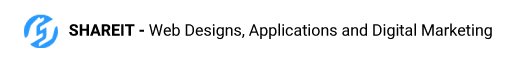By Chen Tamir & Adi Gazit
The arrival of our 3rd generation V2X technology presented a couple of ‘firsts’: The first 5G-V2X chipset, and the first integration of a V2X stack and applications. These called for a new high quality testing tool to allow customers to test this cutting-edge technology and realize its opportunities. This led us to develop a new Android tablet application tailored to our new SECTON3 and TEKTON3 chips, for operating our 3rd generation Field Test Kit (FTK). This blog post will take you through our journey, revealing the vision, process, challenges encountered, and valuable insights gained along the way.
Initial Vision and Audience:
The Android tablet application’s primary purpose is to empower customers working with our advanced V2X chip to easily benchmark the radio and different applications. The user-friendly interface simplifies the chip operation and visualizes its performance.
We identified the following essential use cases:
- Communication Range Tests: Testing various installation setups and communication parameters and schemes, with dual-channel operation for the latest 5G-V2X and DSRC (ITS-G5) or LTE-V2X.
- Message-Layer Interoperability Testing with Other Vendors: offering a comprehensive overview of all devices in multi-vendor events, including key metrics like radio technology, distance, and reception levels, with drilling down into each device detailed summaries.
- Real-World Traffic Scenario Demonstrations: allowing to showcase the capabilities of our integrated V2X software stack and safety applications, highlighting the driver experience and the system’s responsiveness.
Due to the technical nature of the app and the large amount of data involved, our design vision was a minimalistic app with a guiding principle of “The more important the data, the more salient it should be”. Following Autotalks’ color palette with a pastel twist, muted colors were chosen for backgrounds to allow brighter colors such as “Active Green”, “Warning Red” and Autotalks’ “Connectivity Orange” to shine through and highlight important information.
Designed for field test usage, the guiding principles were ease of use & navigation and accidental click minimization. In practice, these led to bigger spacing between data fields, enhanced button size and icon usage.
The heart of the app: The map view
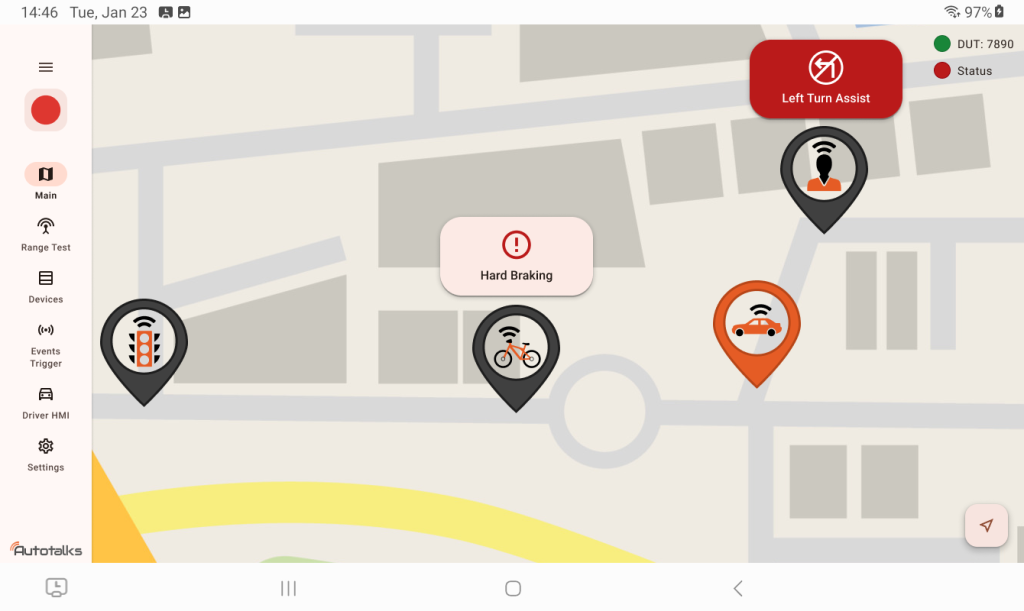
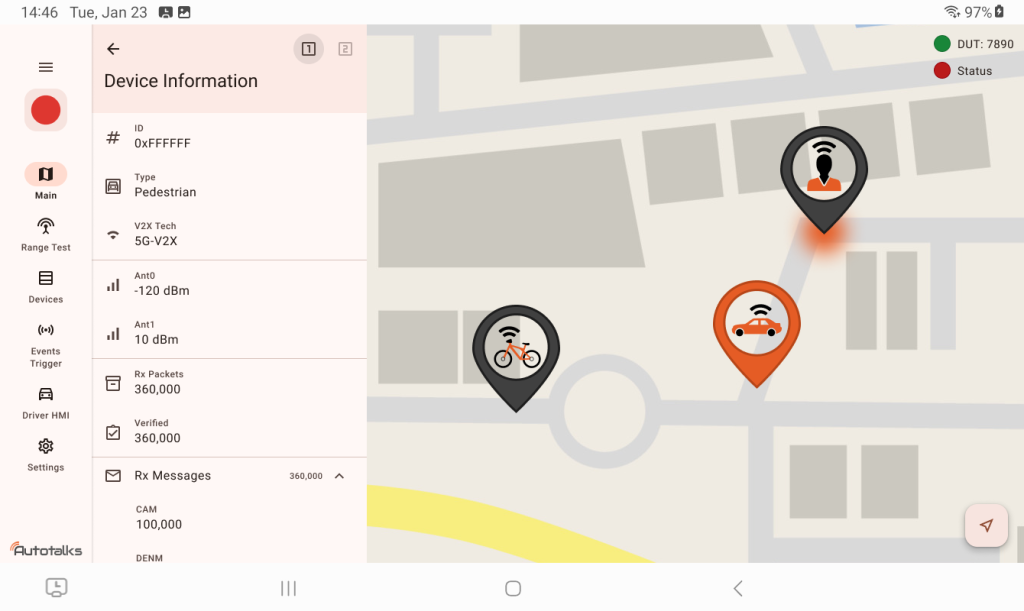
The core feature of the app is the Map View, which dominates the interface and provides an intuitive real-time overview of detected devices
Devices are displayed with real-time location using distinctive icons (e.g., vehicle, bicycle). Critical events and alerts are highlighted above device icons, with alerts using fitting symbols and critical events marked in red for emphasis. Tapping on a device icon reveals detailed information, including radio characteristics and transmitted data, which appears in a side panel while the map remains visible. An orange marker highlights the selected device to ensure accurate data association.
This Map View effectively addresses several of the key use cases we identified:
- Communication Range Testing: Visualizing detected devices on a map helps assess road topology impact on range.
- Inter-vendor Experiments: Displaying and interacting with multiple devices simplifies testing and comparison with other solutions.
- Traffic Scenario Demonstrations: Triggering real-time hazards and visualizing V2X applications reactions.
Range test
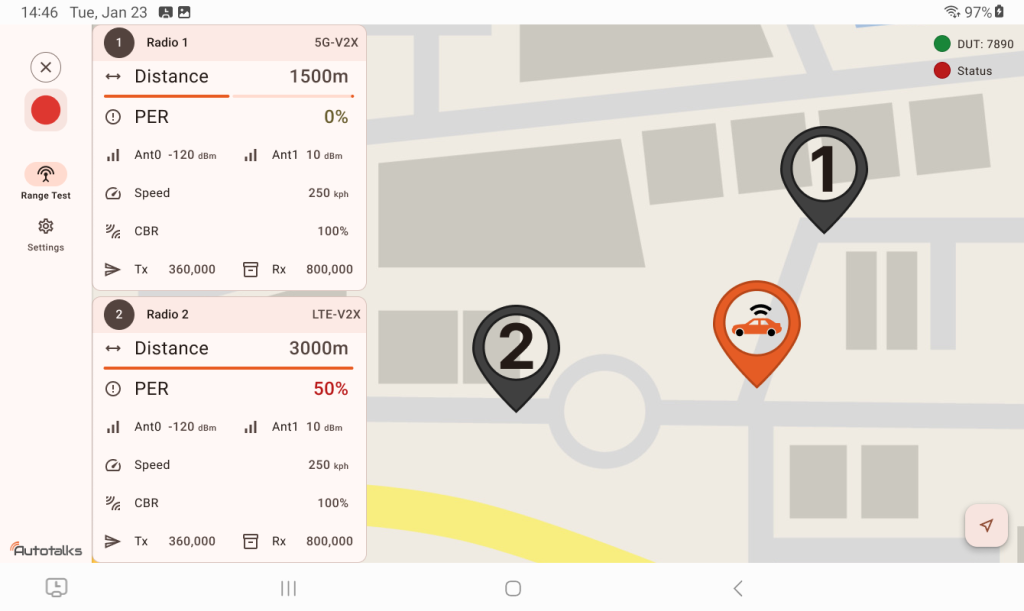
This unique view is optimized for testing the V2X communication range between the self and up to two other devices. Each device can operate using different V2X technology, leveraging Autotalks dual-channel capabilities.
Range test mode includes a side panel displaying measurements clearly and compactly, while the map stays visible. Distance and Packet Error Rate (PER) measurements are emphasized with graphic indicators. Devices are numbered as the radio channels for simple device correlation. To avoid accidental presses during a field test, buttons for other modes are hidden, but settings and the recording button remain accessible.
Devices table
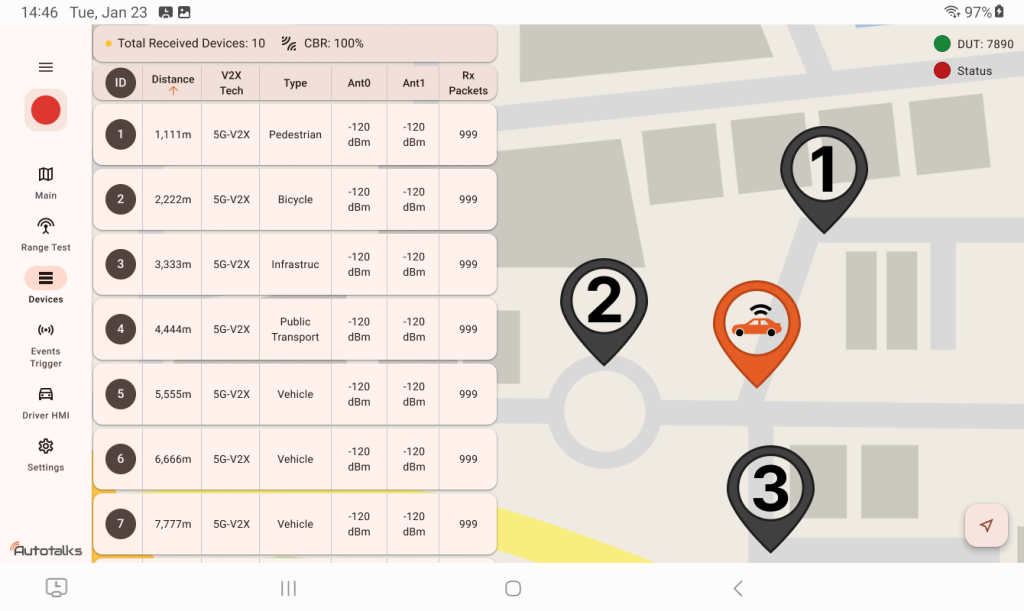
Sometimes the map doesn’t provide the full picture. The Devices Table complements it with a detailed overview of the received devices, allowing engineers to confirm overall operation at a glance.
Here, the side menu shows the key parameters table for each received device, along with the total number of devices received and the measured Channel Busy Ratio (CBR). Devices are numbered with their table row for easy correlation, and tapping a device on the map highlights its data in the table.
Events Trigger
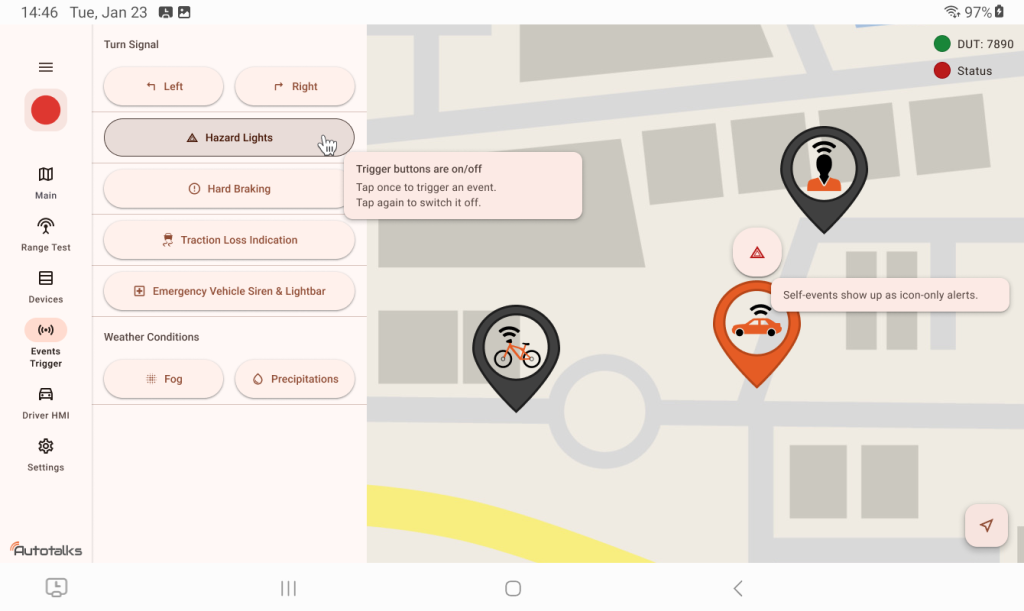
V2X data includes vehicle events, status, and road conditions. A special mode allows users to simulate events, such as “Hard Braking” at the tap of a button to avoid emergency braking (or any other dangerous maneuver).
This mode keeps the map visible to show real-time actions feedback while preventing accidental clicks with buttons that darken when activated.
Driver HMI
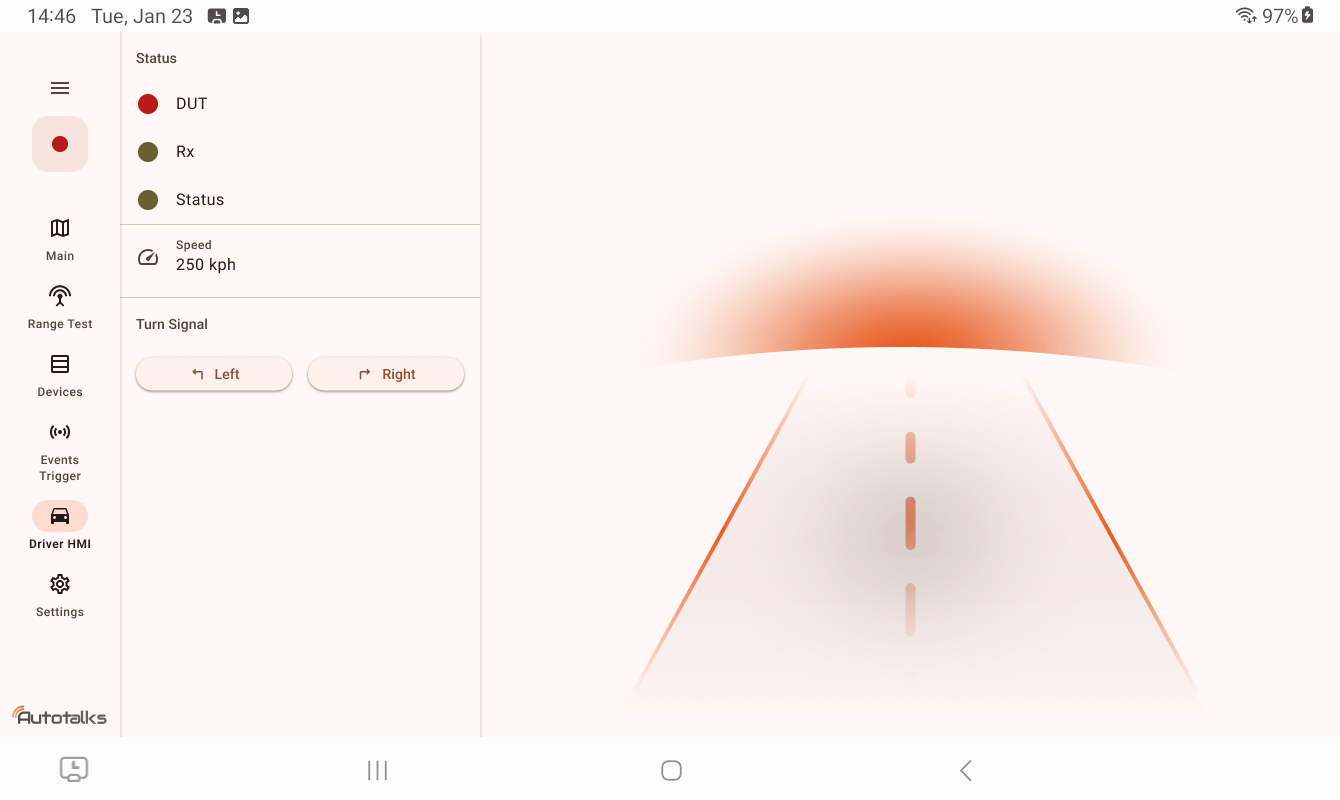
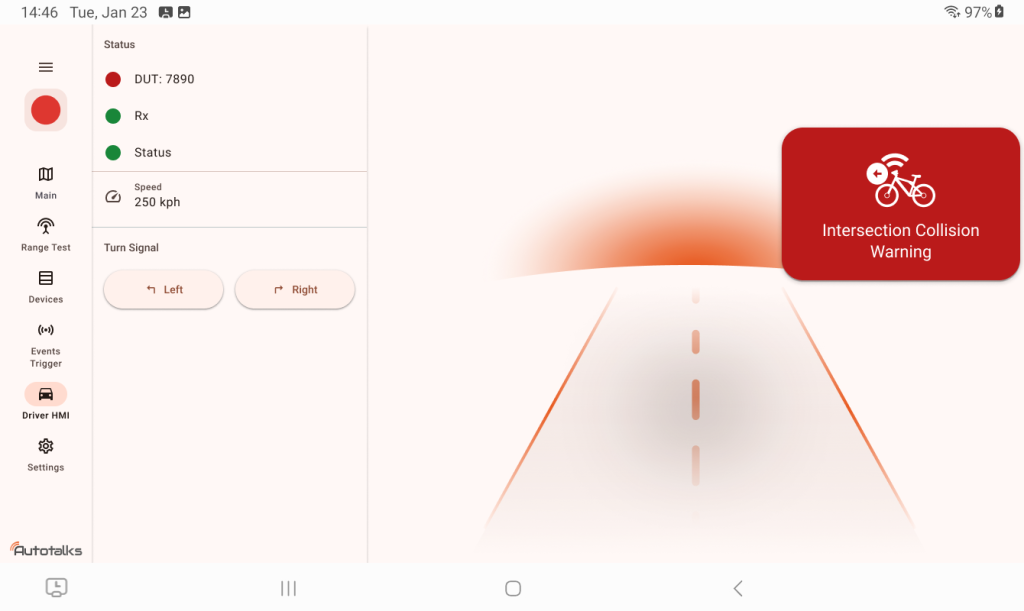
The final mode of LookApp is its crown jewel. While maps with icons are useful for testing, Driver HMI mode simulates how V2X systems will appear to drivers in the future. This creates a valuable benchmarking experience of the TEKTON3 stack and its applications for OEMs. The minimalist view keeps drivers’ attention on the road, showing only intuitive notifications when needed.
This animated road view is synced to the device’s speed to confirm real-time operation. Intuitive notifications pop up in bold red, along with a warning sound, to capture the driver’s attention. The side panel displays essential data with color indicators for quick status checks. Signal buttons trigger turn-related safety applications, simulating real-world use.
The Driver HMI mode effectively showcases Traffic Scenario Demonstrations, highlighting the V2X system driver’s experience and responsiveness, while giving a glimpse into the future, where every car is enhanced with the power of V2X.
We are very excited about our 3rd generation V2X technology and its potential to change the world and save lives. This app is just one of the tools to fulfill this potential. We are committed to continuous improvement and future updates to further enhance the experience. Stay tuned!